1.3 Cut and sew
All the basic shapes are ready and now we need to construct the final section curve. This curve is made by 4 different pieces coming from the different circles.
To be able to cut all the circles we need to find the intersections point between all the shapes.
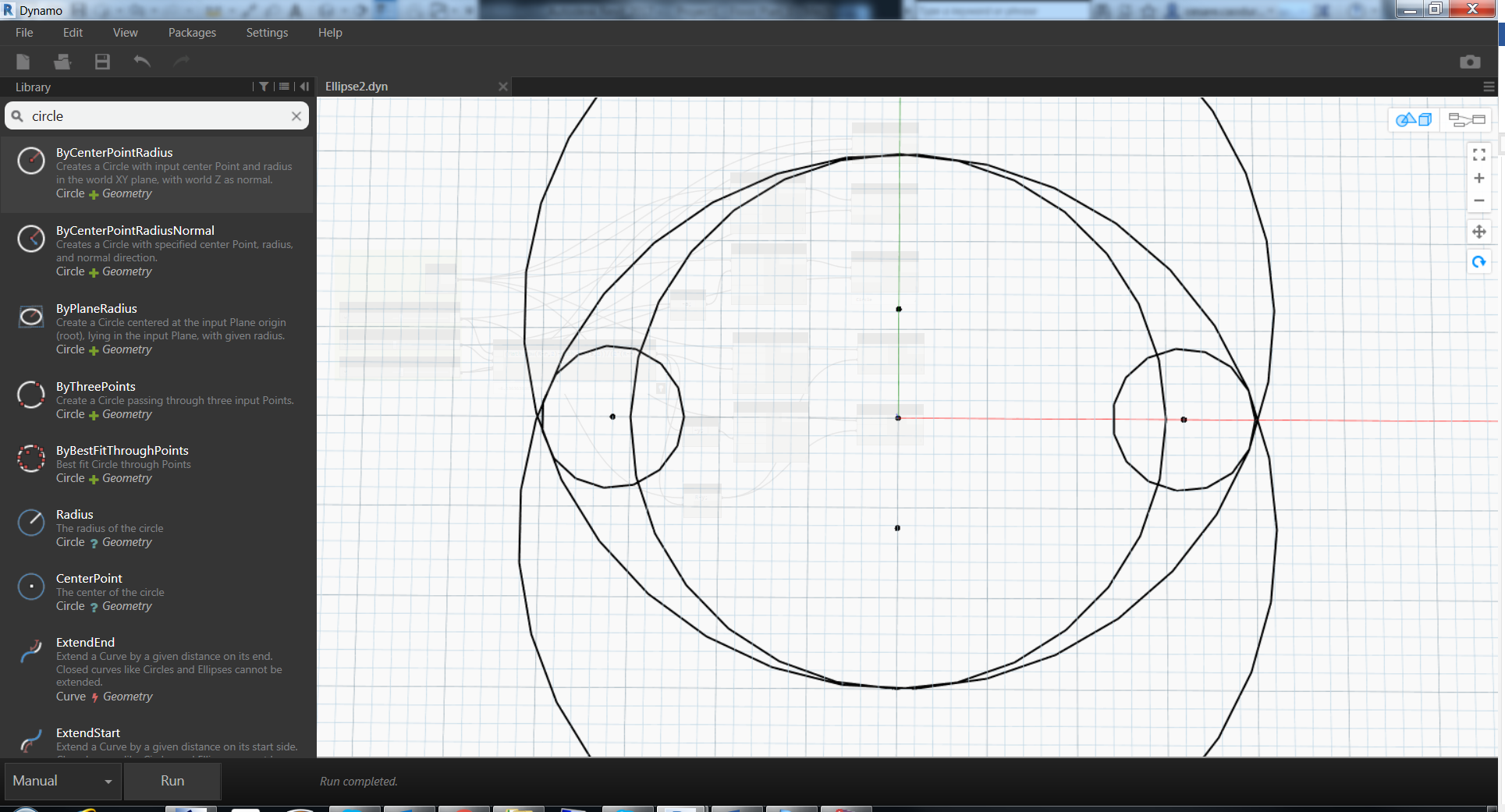 In Dynamo is easy to identify which element is related to a node, just click on the node and the relative geometry will be highlighted in the canvas.
In Dynamo is easy to identify which element is related to a node, just click on the node and the relative geometry will be highlighted in the canvas.
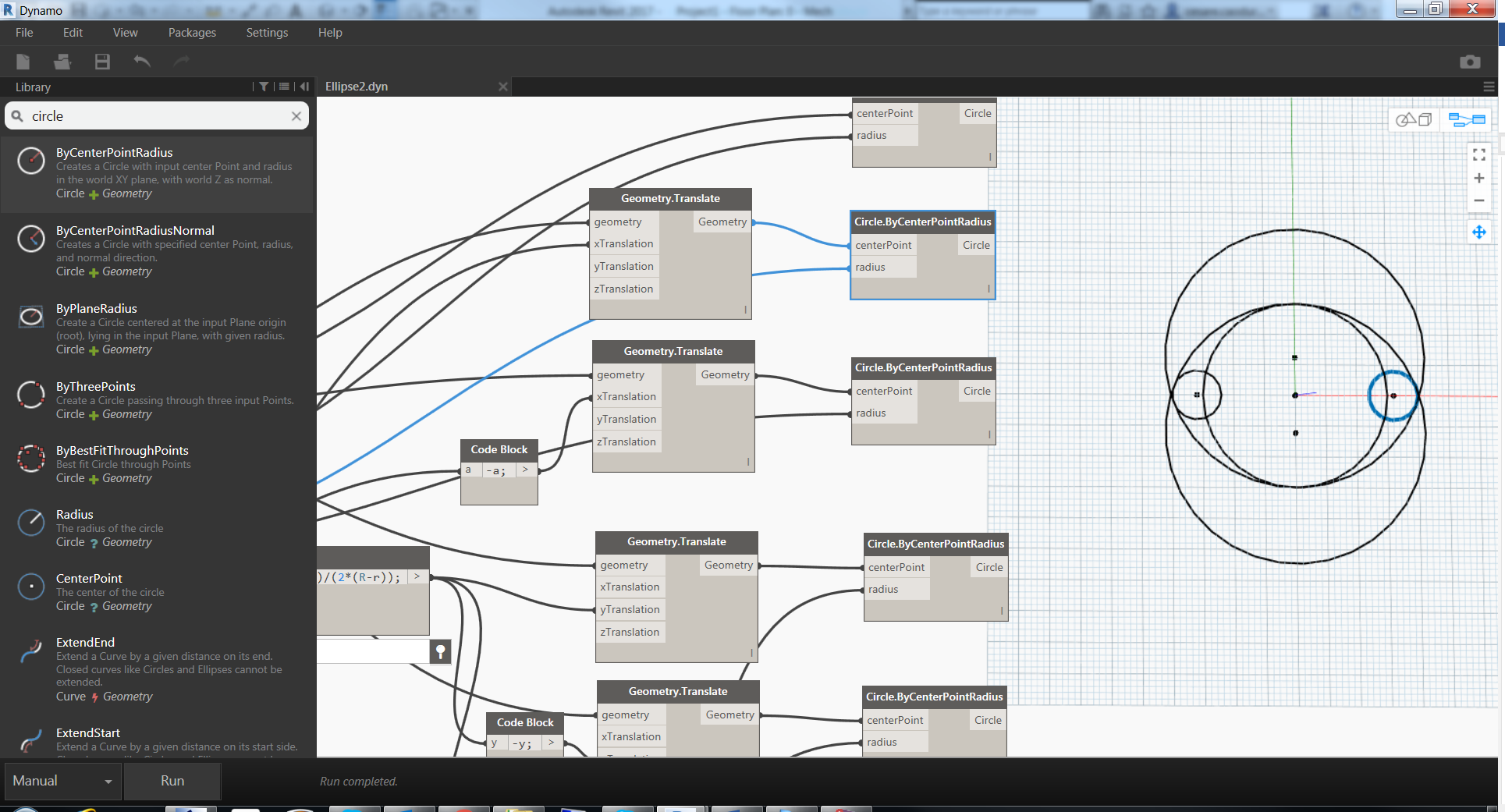 To find intersection points we’ll use the node Geometry.IntersectAll. The node accept two geometries and we’ll combine both of the small circles with both of the biggest circles, that means four different intersection nodes.
To find intersection points we’ll use the node Geometry.IntersectAll. The node accept two geometries and we’ll combine both of the small circles with both of the biggest circles, that means four different intersection nodes.
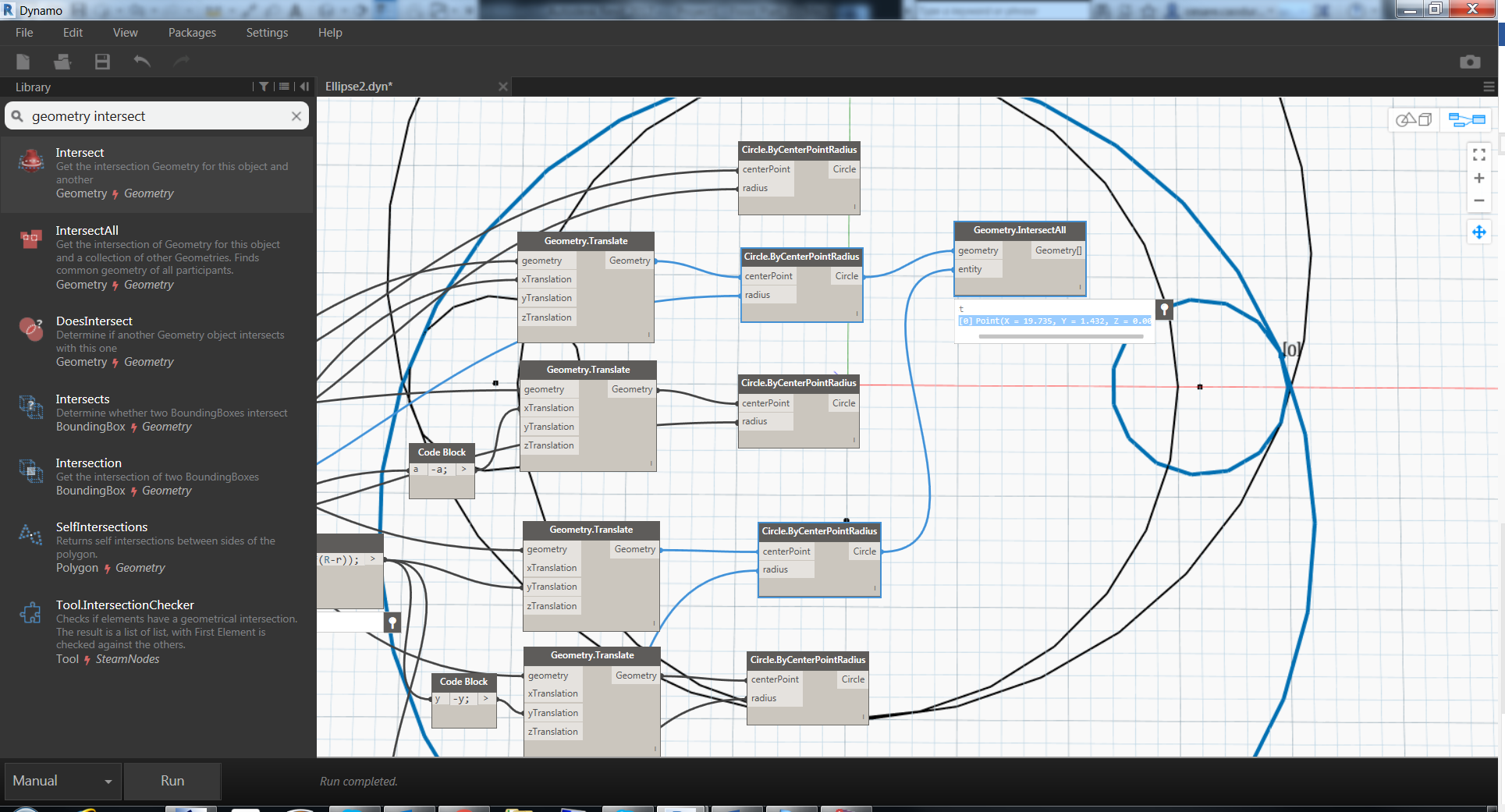
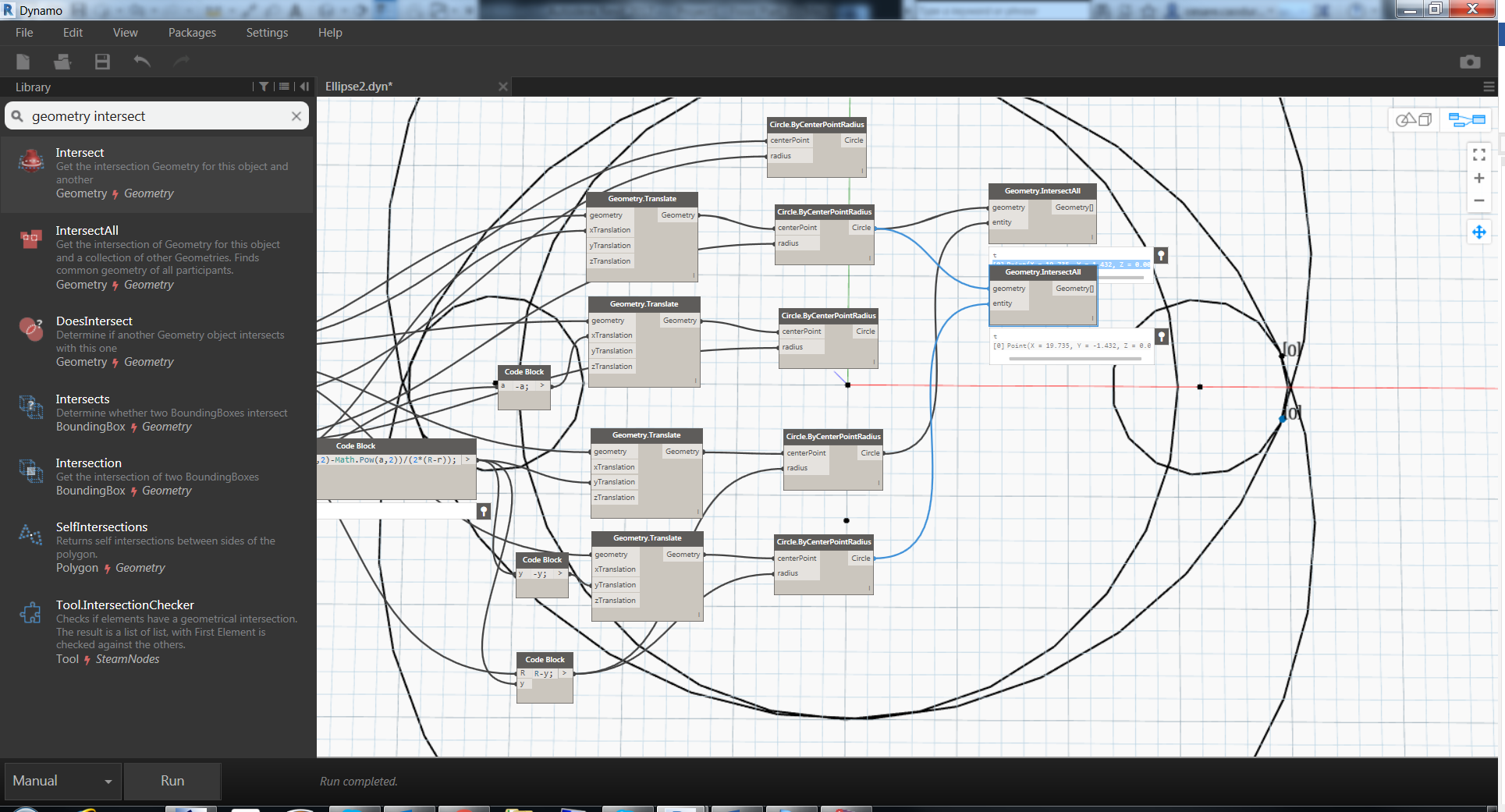 Same for the second circle.
Same for the second circle.
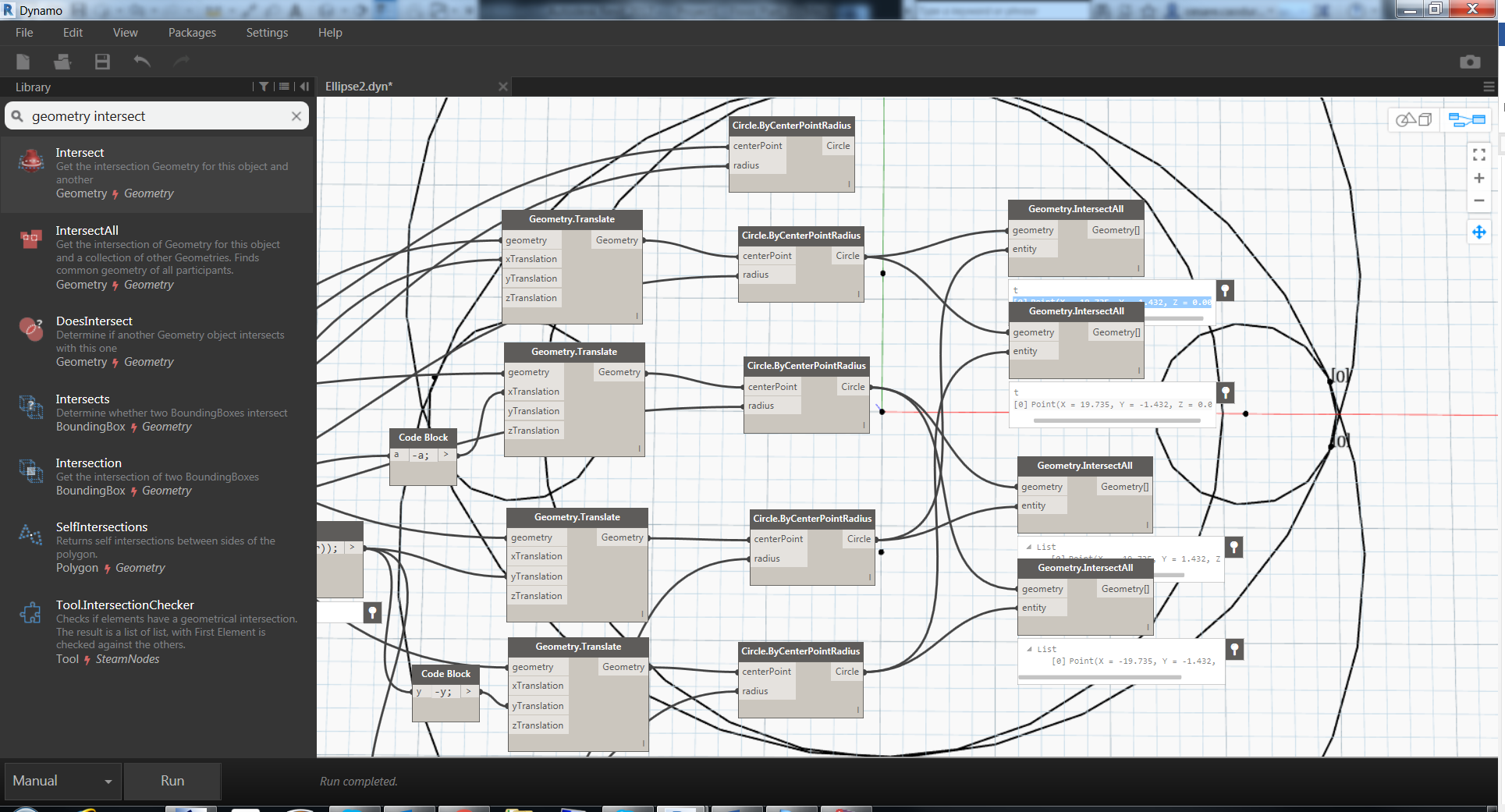 And this is the result.
And this is the result.
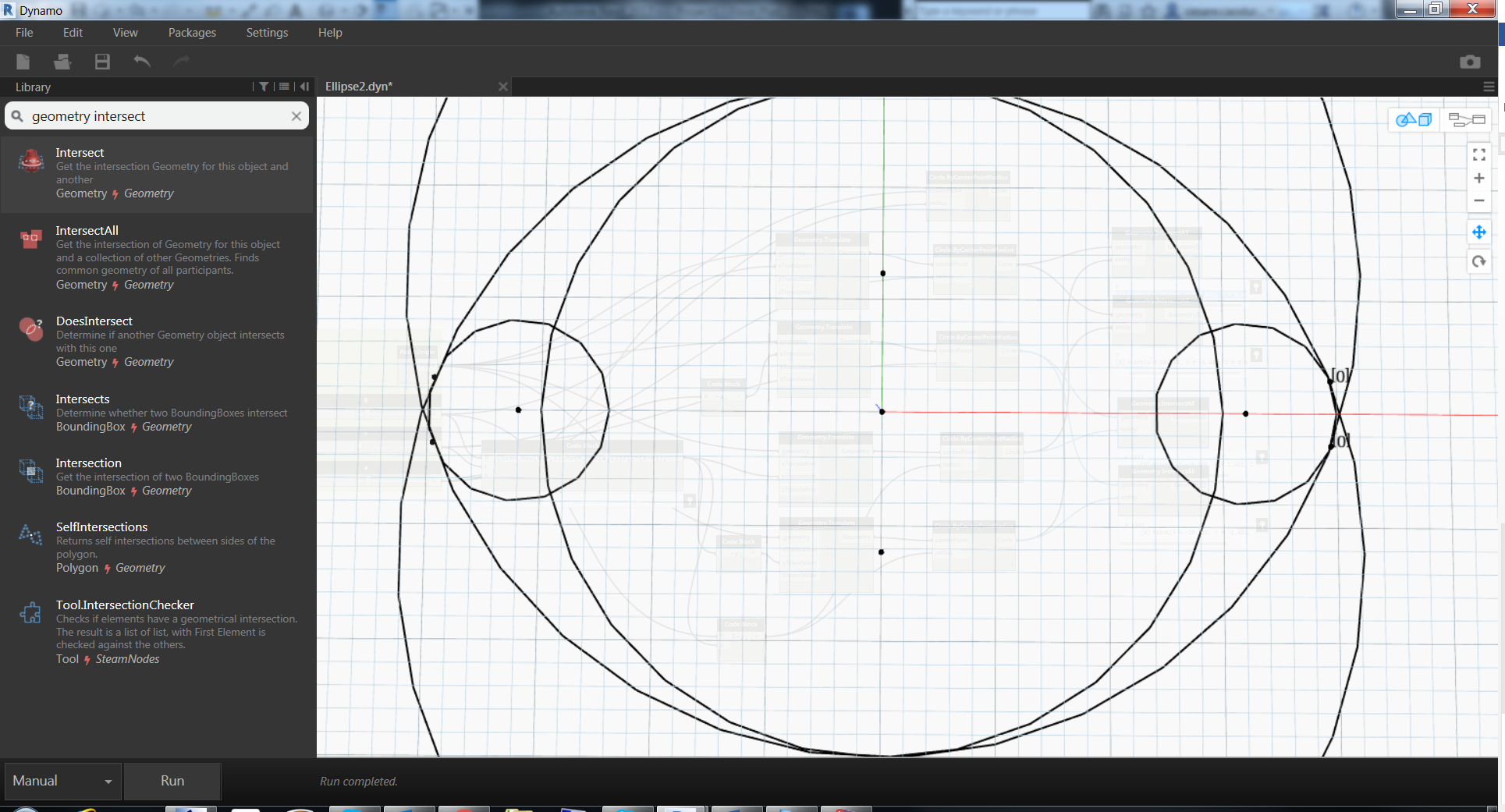 Now there’re different ways to create the 4 different curves that will produce the final sections. We’ll use the simplest one but I want that you think about the solution before going to the next page.
Now there’re different ways to create the 4 different curves that will produce the final sections. We’ll use the simplest one but I want that you think about the solution before going to the next page.